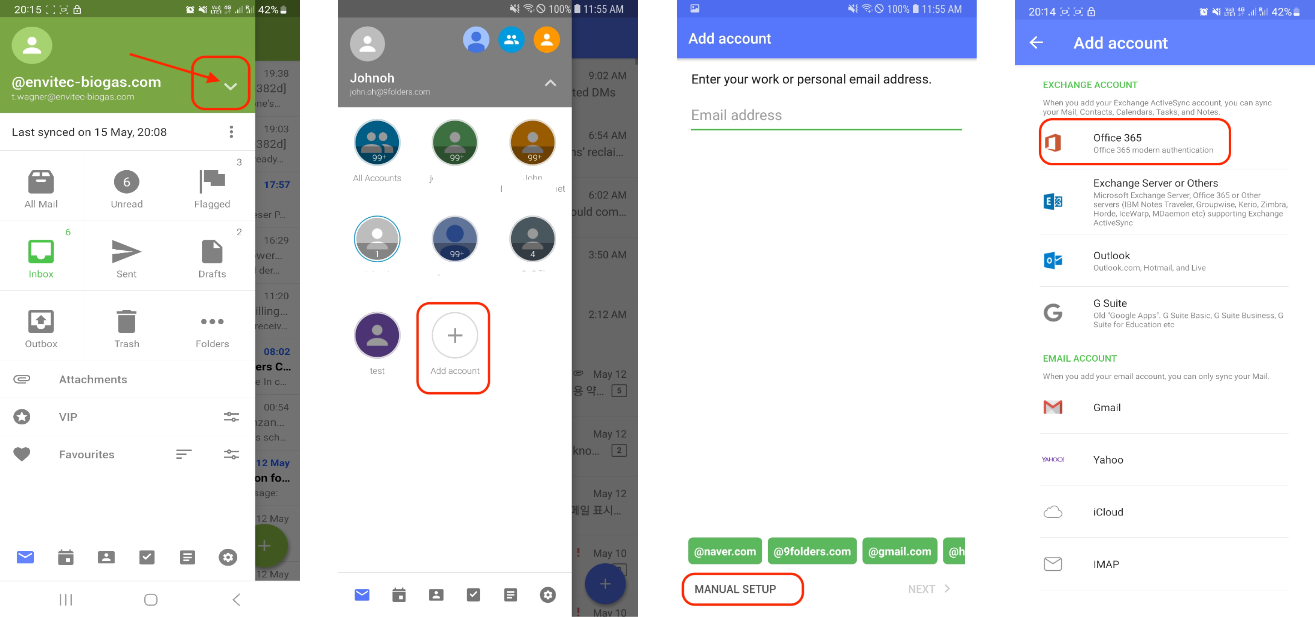If you can't complete an Office365 account setup from Settings, please start it from Navigation drawer.
If you can't complete the account setup from Settings, please start it from the Navigation drawer.
If you are using an Office365 account and can't finish it after returning to Nine, you should start the setup from the Navigation drawer's Add Account.
1. Navigation drawer > Tap "V" on the top account area. > Tap "+" to add an account from here.
2. Tap "Manual Setup" > Select "Office365" > Nine will redirect you to the Microsoft Authentication page to log in to the server directly. You should type the email address here and tap "Next" > Then, you can input your password on the Microsoft page. Then, you should input the authentication code from Google Authenticator. And you will get back to Nine normally. You can complete your settings.