How to turn on background network usage on the Galaxy devices
To turn on background network usage, please refer to the following steps.
1. Open the Settings menu on your device and tap Device maintenance.
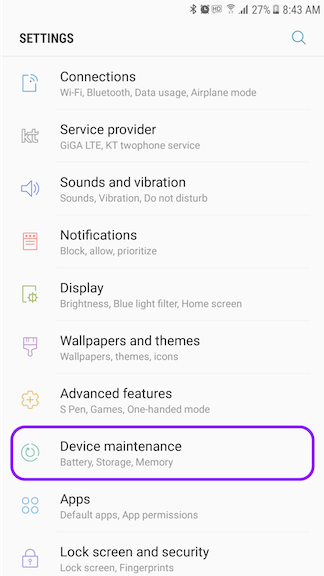
2. Tap Battery at the bottom left.
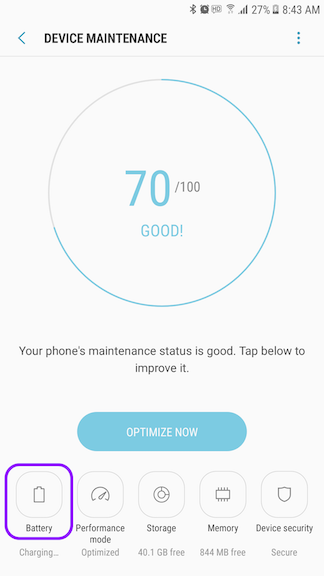
3. Tap the MID on Power saving mode.
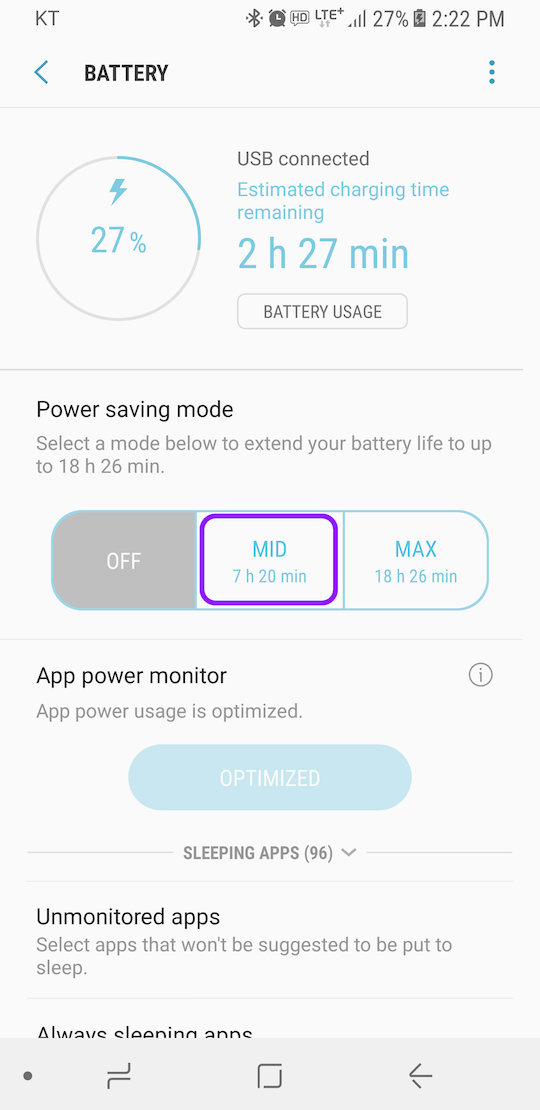
4. Tap the Customize
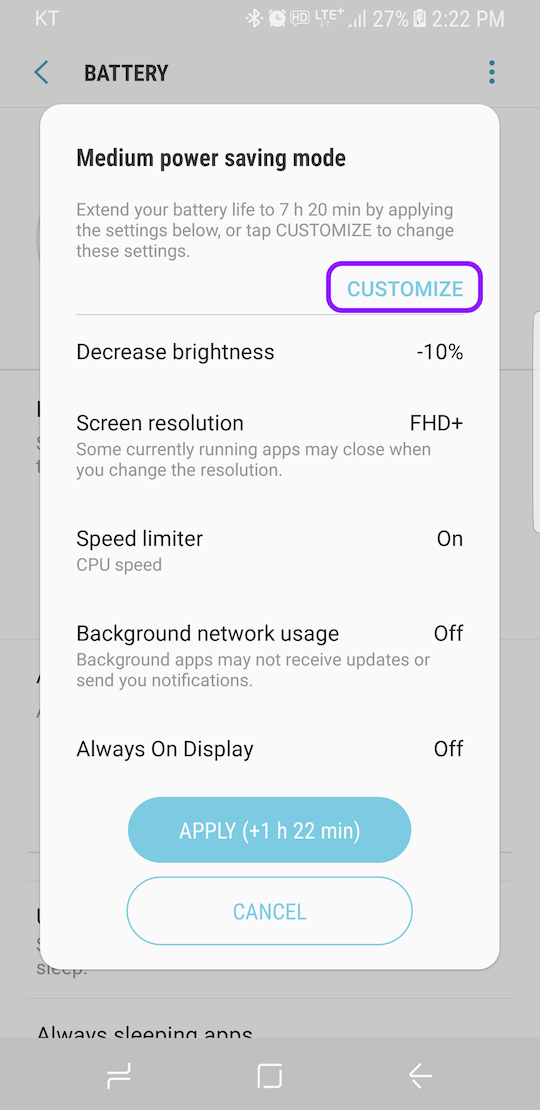
5. Turn ON the background network usage

Short URL - https://goo.gl/emiULv
