How to add attachments in a reply mail.
How hard are you getting over well in the scorching heat day? Hoping with the start of autumn comes a cool breeze at night as summer fades. Today's Nine tips will be a refreshing breeze to cool the heat for you.
Today's tip will tell you how to reply including an attachment when you reply to a message with attachments.
Typically, when you are forwarding a mail, attachments would be delivered together, but usually, the attachments are not automatically included when you reply. However, Nine can easily include attachments when you reply to them. So let's find out how to do it?
1. Let's assume you want to reply to an email with an attachment.
2. As shown in the figure, if you tap the Reply icon to switch to the reply screen, the attachments will not be delivered together.
3. Now when you tap the attachment icon in the title bar of the top screen, a new pop-up appears.
4. Here, tap the last item written as 'Include original attachments'.
5. You can now see the attachment added to the reply screen.
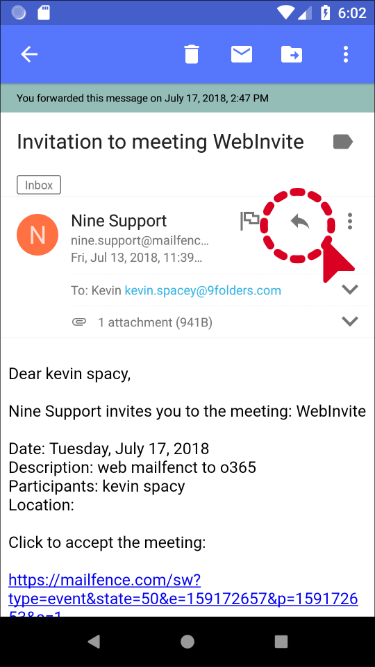 | 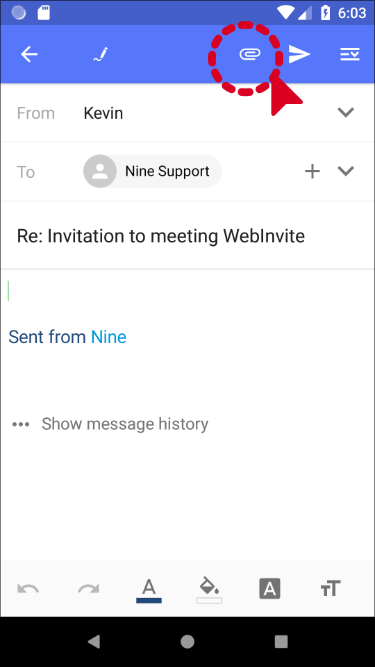 |
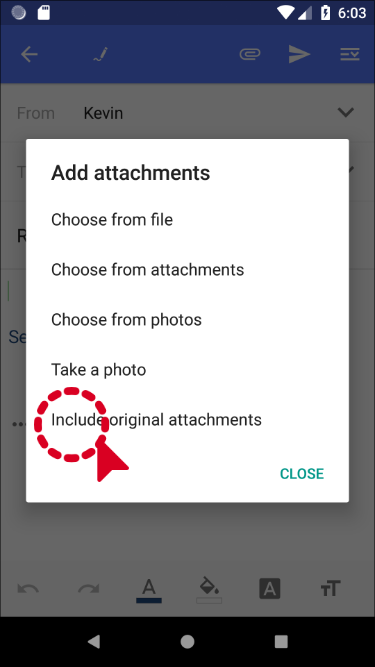 | 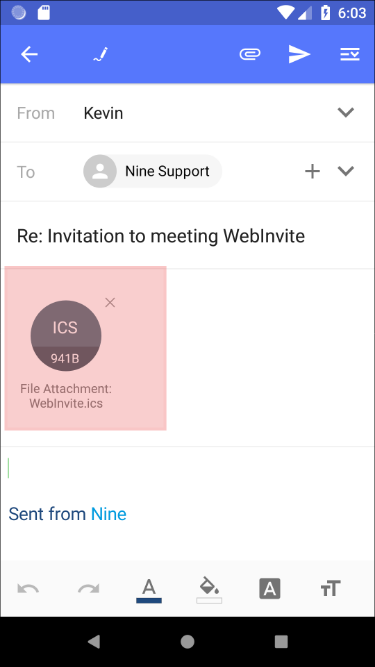 |
See you next time, and have a nice day!
