Where can I set up delayed email delivery?
Sometimes there are occasions to have to set a delay to be sent an email you wrote at a specified time. Since there are many setting options in Nine, I think you may have wandered to find the options you needed.
It may be confusing to many people, but it's been two years since this feature was added first in Nine v.2.2.2. Therefore, it has changed from its original place of the path. So you can set up delayed emails in the following path:
- Nine settings > General > Send message > Delay sending email
- Basically, it is set as off. If you turn on the checkbox in the right of "Delay sending email", the below area will be activated and you can set the length of delay. The available delay time lengths are 5, 10, 20 seconds and 30 seconds.
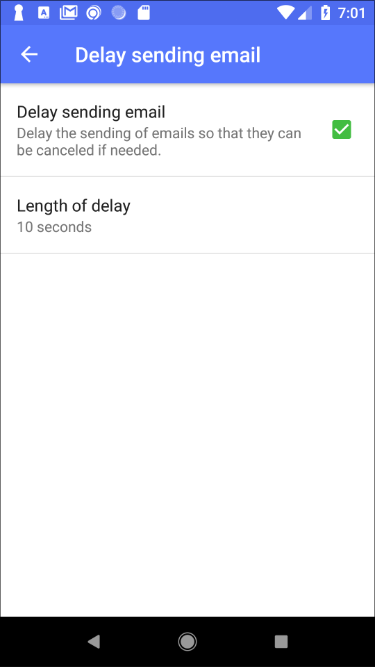 | 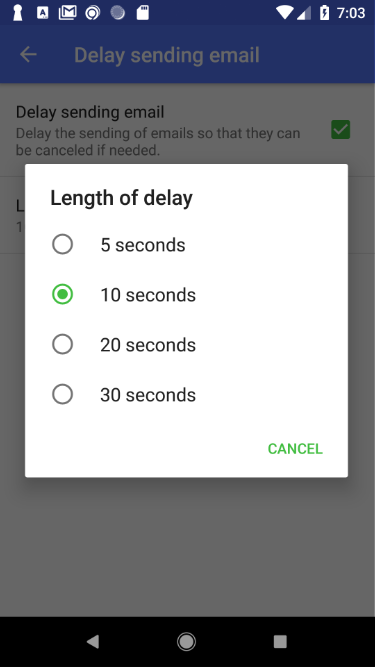 |
