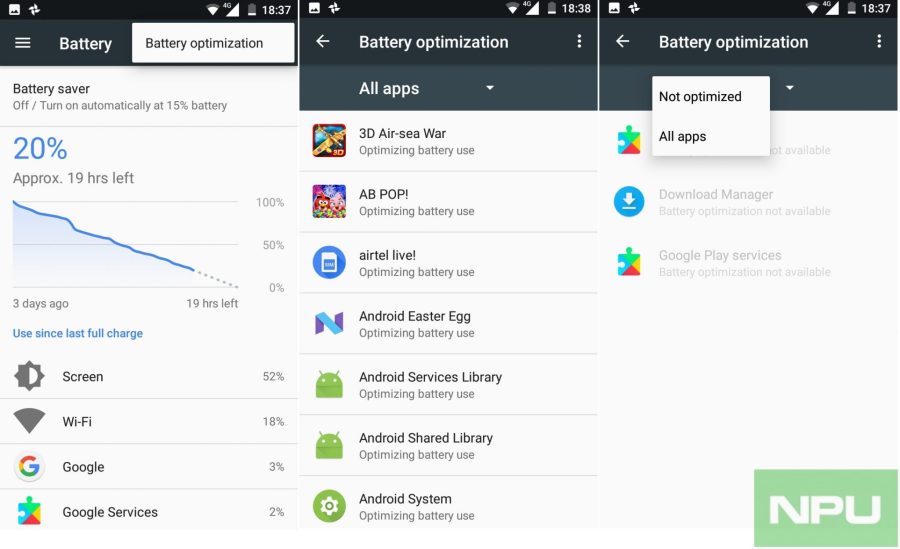How to turn off background restriction on the Nokia 7.x devices (Android Oreo 8)
[Video] Manage Background apps (Android Pie):
Here is a hands-on video that can help you in learning how to use Adaptive Battery feature and control/manage apps that can run in background. This is one of the most important battery life improvement tip that can help you immensely. Also, note that it is valid for Nokia smartphones running Android Pie. For devices running Android Oreo check similar tips below. This is also useful for Nine app users.
Manage Background apps (Oreo & Oreo 8.1): Register Nine to the Whitelist
You can easily manage a number of apps that are allowed to run in the background. This ensures better performance and extended battery life by making sure that only those apps run in the background which you really need to do so.
On Android Oreo 8.1 go to Settings–>Battery–>Background Activity manager. Now “enable Blacklist” and from the list of app appearing below toggle on all the apps and games that you don’t want to run in the background. Toggle off those apps and games that you want to run in the background. Check the screenshots below.
If you want to allow Nine's background work to do properly, you should register Nine to the Whitelist.
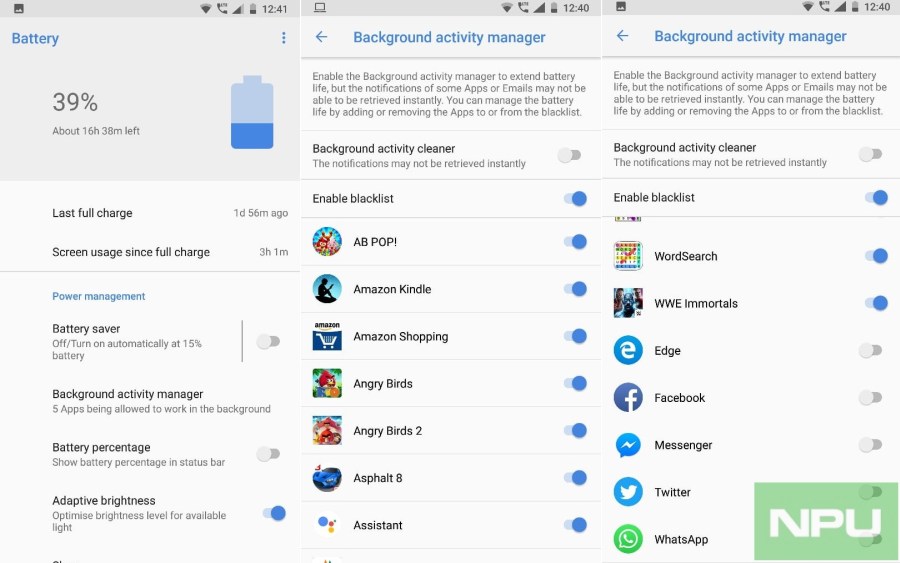
Battery Optimization: Turn Off
If you go to Settings–>Battery, you can go to Battery optimization by going to the menu on the top right (Check the screenshots below). Here you can check which all apps are optimized to save battery. You can also choose by tapping on the name of each app whether they are optimized to save battery or not. But if you turn on Nine's batter optimization, Nine would be affected the background operation by this option. That is, it will be affected when Nine need to work the background operations or getting a push notification, etc. Therefore, you should turn OFF this option for using Nine smoothly.