How to enable the option "Sync this folder" when you don't get push notifications.
Throughout a span of time, if you don't get any emails or push notifications, please check whether the folder's sync setting is enabled or not.
When you couldn't get any emails from a server, firstly you check the following steps.
1. Check Sync settings in Inbox.
Go to Inbox folder > Select the folder option on the top/right corner of screen > Enable 'Sync this folder'
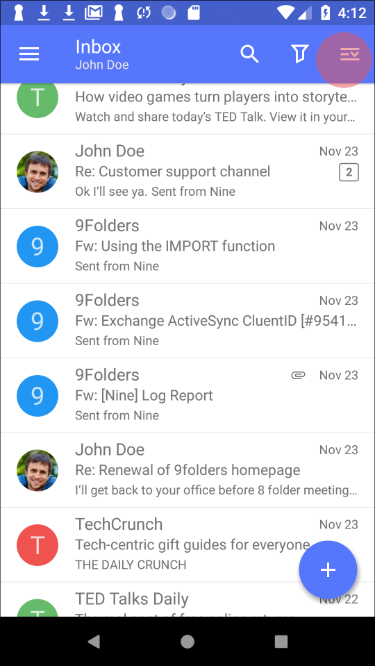 | 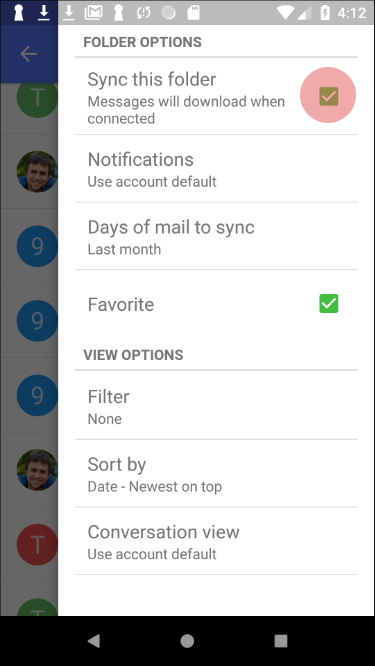 |
