The relationship between System's Auto-sync and Nine's Auto-sync settings. (Sync issues)
Let's take a look at the relationship between System's Auto-sync and the Nine's Auto-sync option, which allows you to disable it and set to sync with the server directly by not following the system's setting value.
If the system's Auto Sync option is set to Off, the system will disable automatic synchronization of all accounts, so it will be able to trouble to sync with apps such as Nine that need to periodically check to do the auto-sync of emails. Therefore, if the system's Auto Sync is Off, you can specify that the app should sync directly by setting Auto Sync on the Nine to Off so that it does not follow the system settings.
If you feel that the sync is not working, check both options.
System Auto-Sync options: Turn off Auto Sync
Go to Settings > tap on Clouds and accounts > Accounts > disable – Auto-sync data.
This will stop applications and account from syncing in the background which will save you battery life. However, this will stop notifications from coming through from these apps as they are not getting data from the server. You will have to manually check each application, and that’s when it will start pulling data.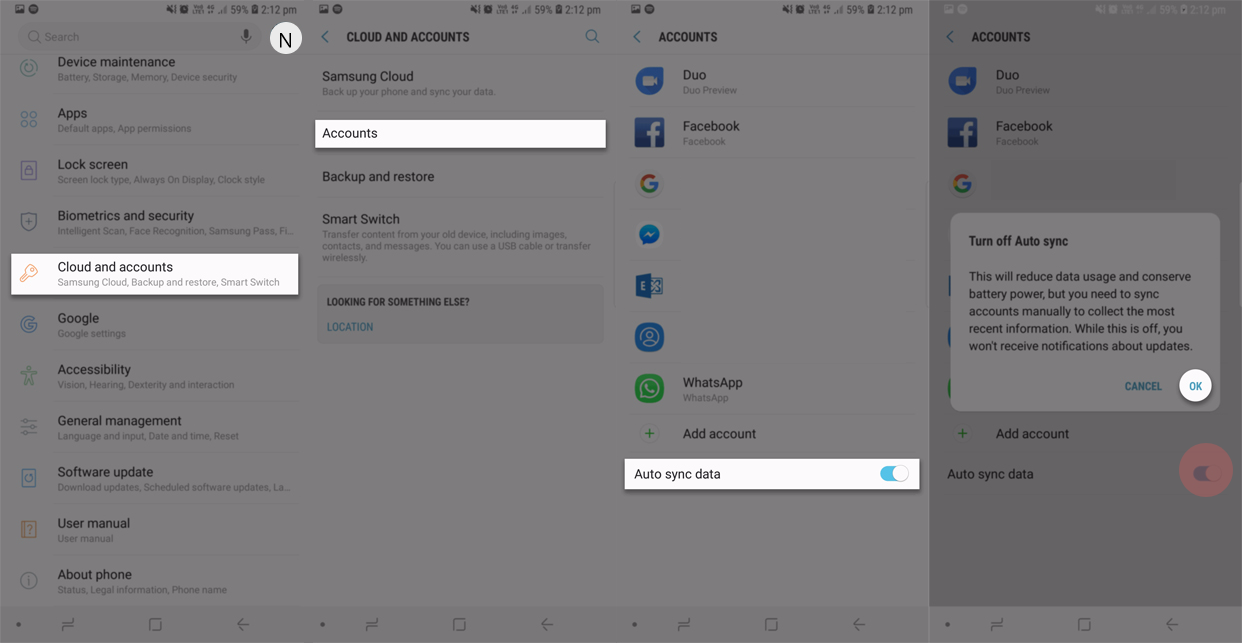
Nine's Auto Sync option: Turn off
Nine - Settings > Select Account > Sync schedule > Auto Sync data <------- Turn off
In cases of Nine users, if this option is set to Off, you should be changed to turn on Auto-sync data of Nine. So Nine can sync it smoothly.
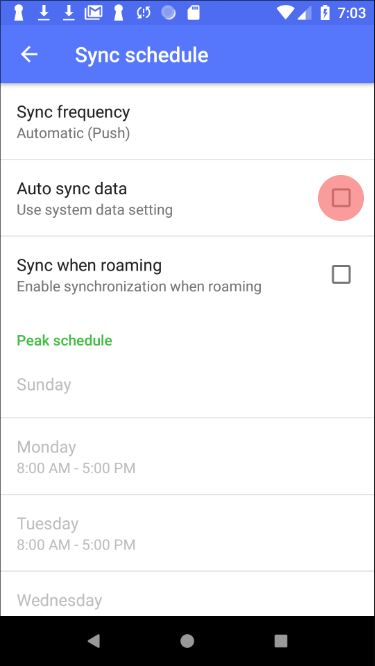
12.19.18.J
