How to add a shared calendar in Nine.
1. How does a calendar owner share calendars?
Currently, Nine does not have the feature to share calendars directly. So you need to set up sharing a calendar in OWA or Outlook for desktop on your computer.
We will explain it based on OWA. First, open your browser on your computer and go to https://outlook.office365.com. Then, go to the following settings.
OWA Settings > Calendar > Shared calendars
Otherwise, you can go there with the following way.
OWA Calendar view > Right-Click on a calendar to be shared > You can see "Sharing and permission" in the menu.
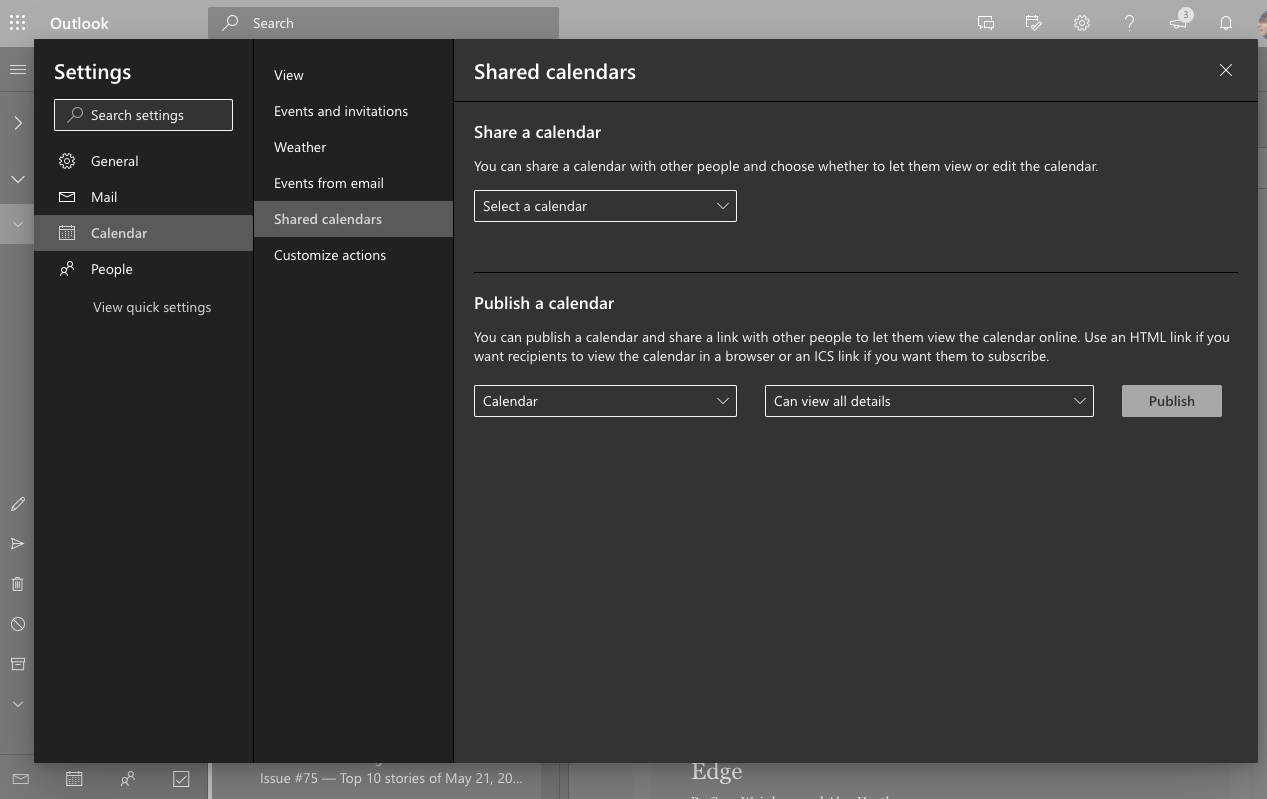 | 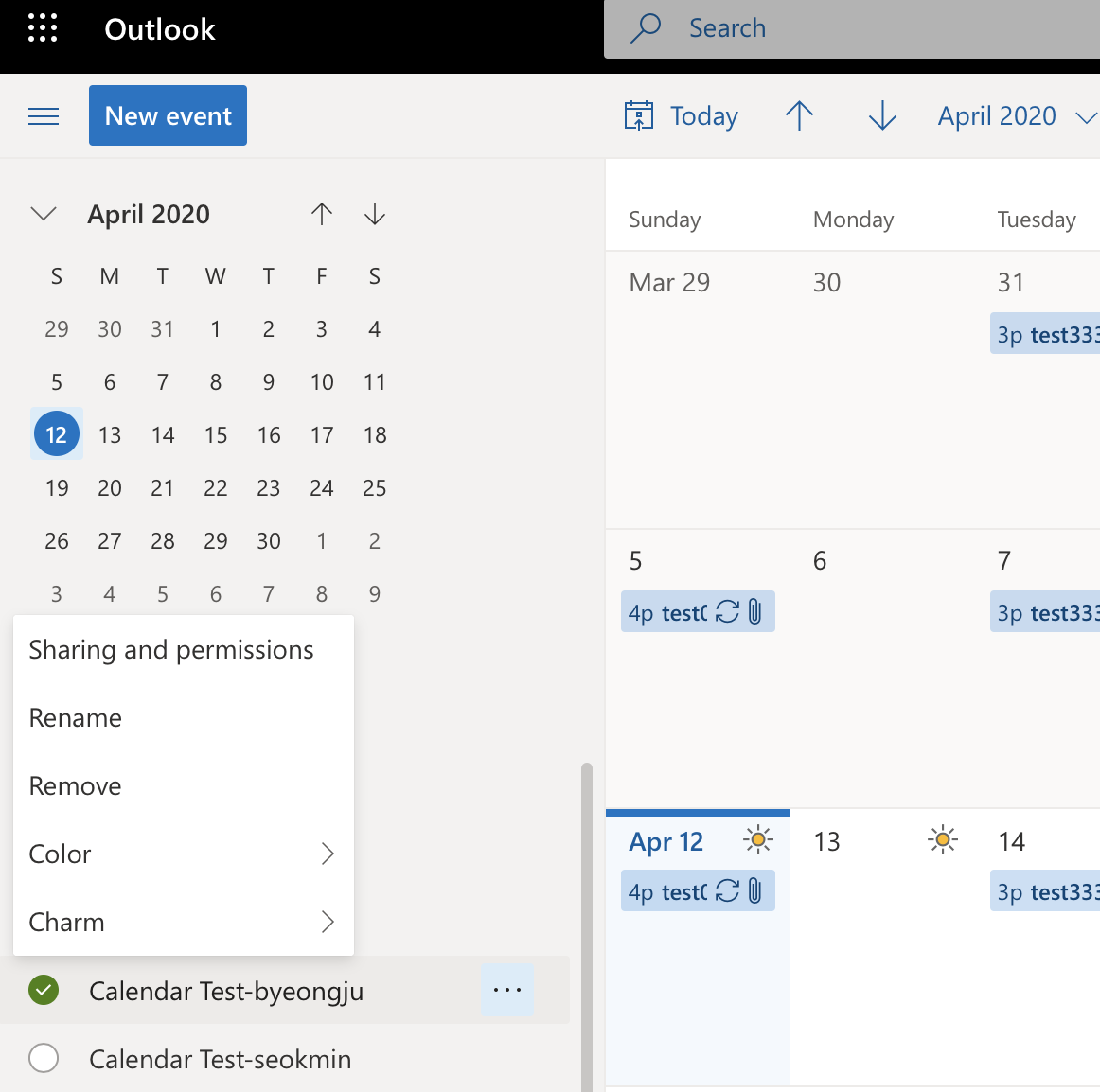 |
You can see the sharing and permission popup window as below. You enter an email address of a person who wants to share the calendar, and you should give him/her permission to edit the calendar.
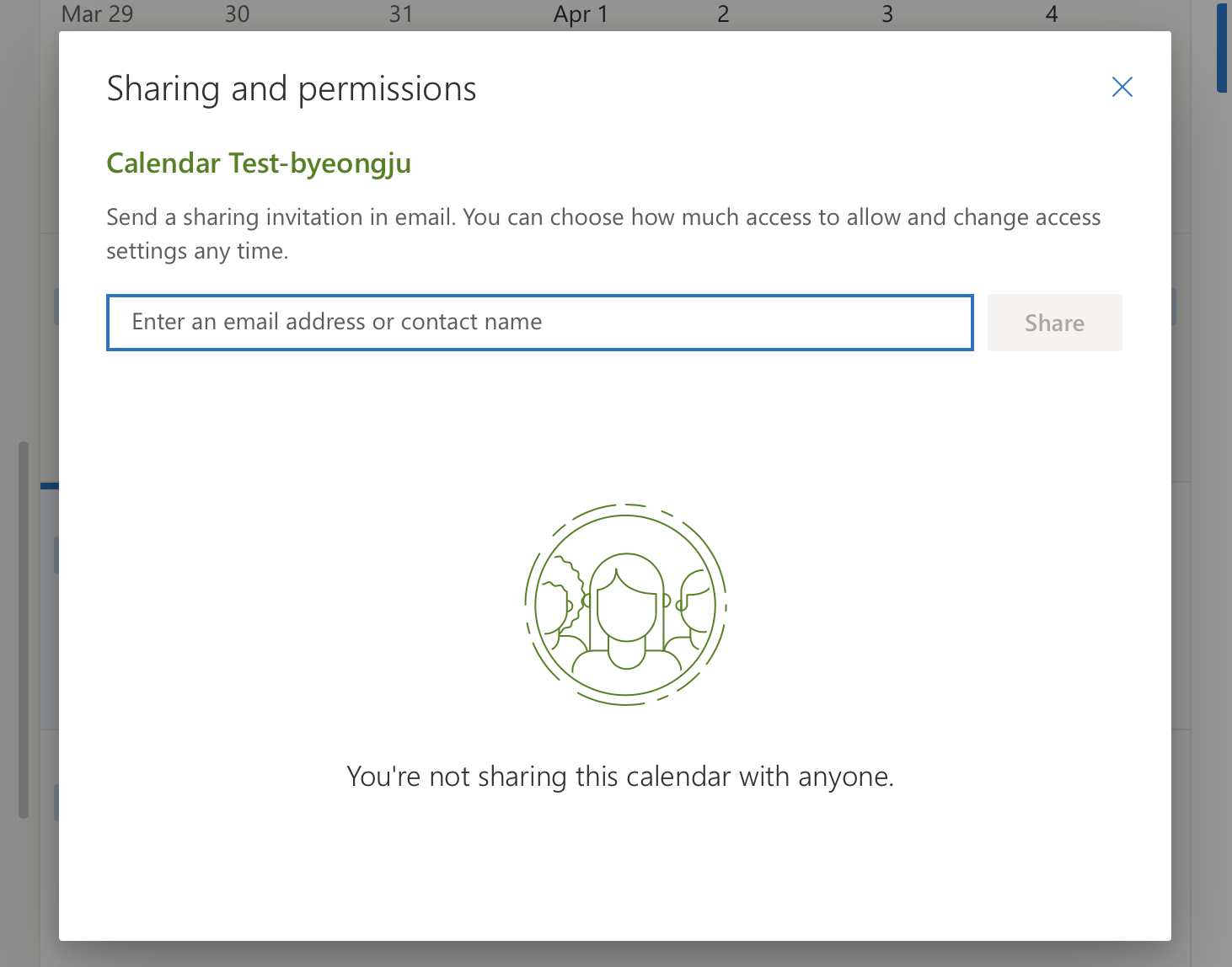 | 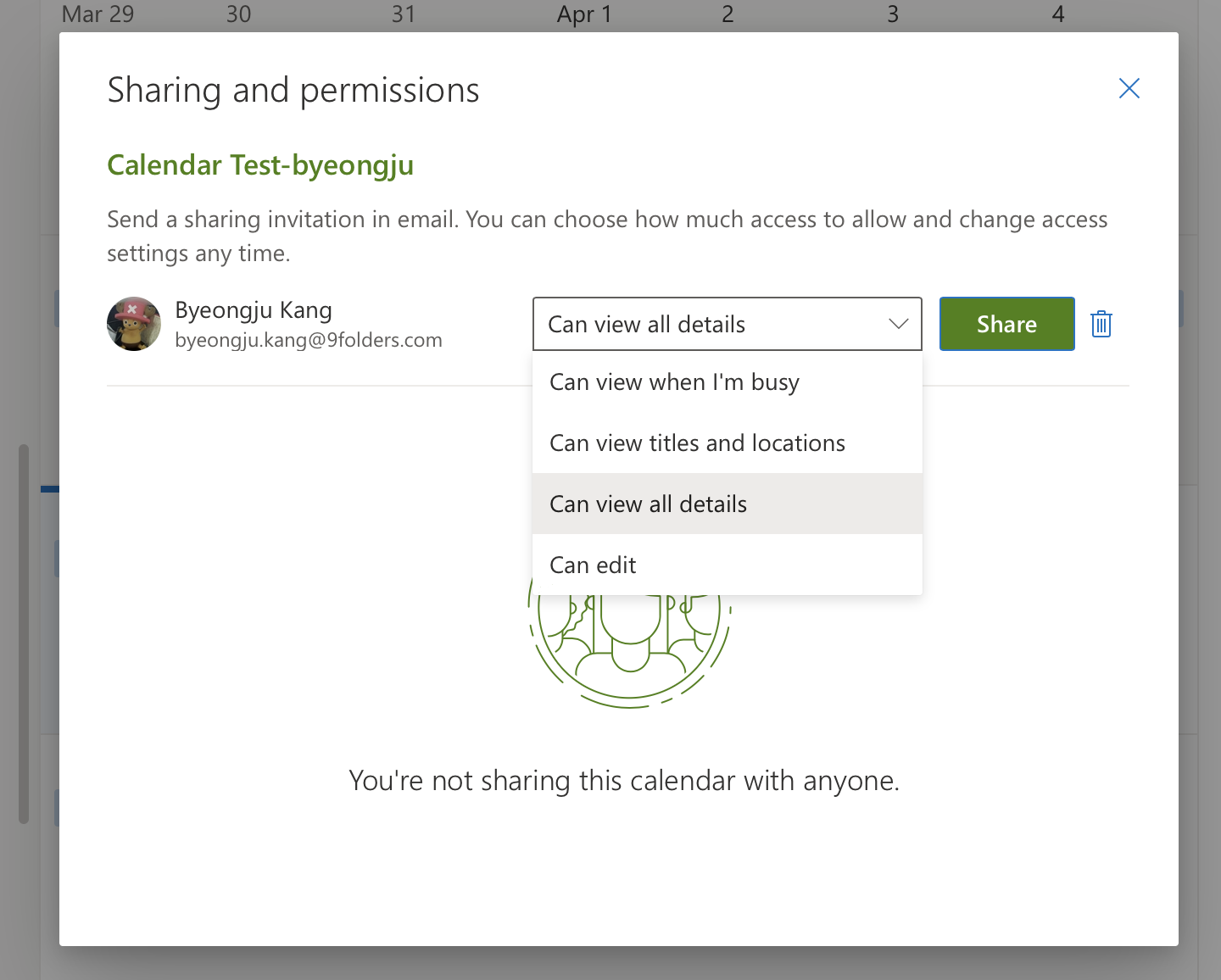 | 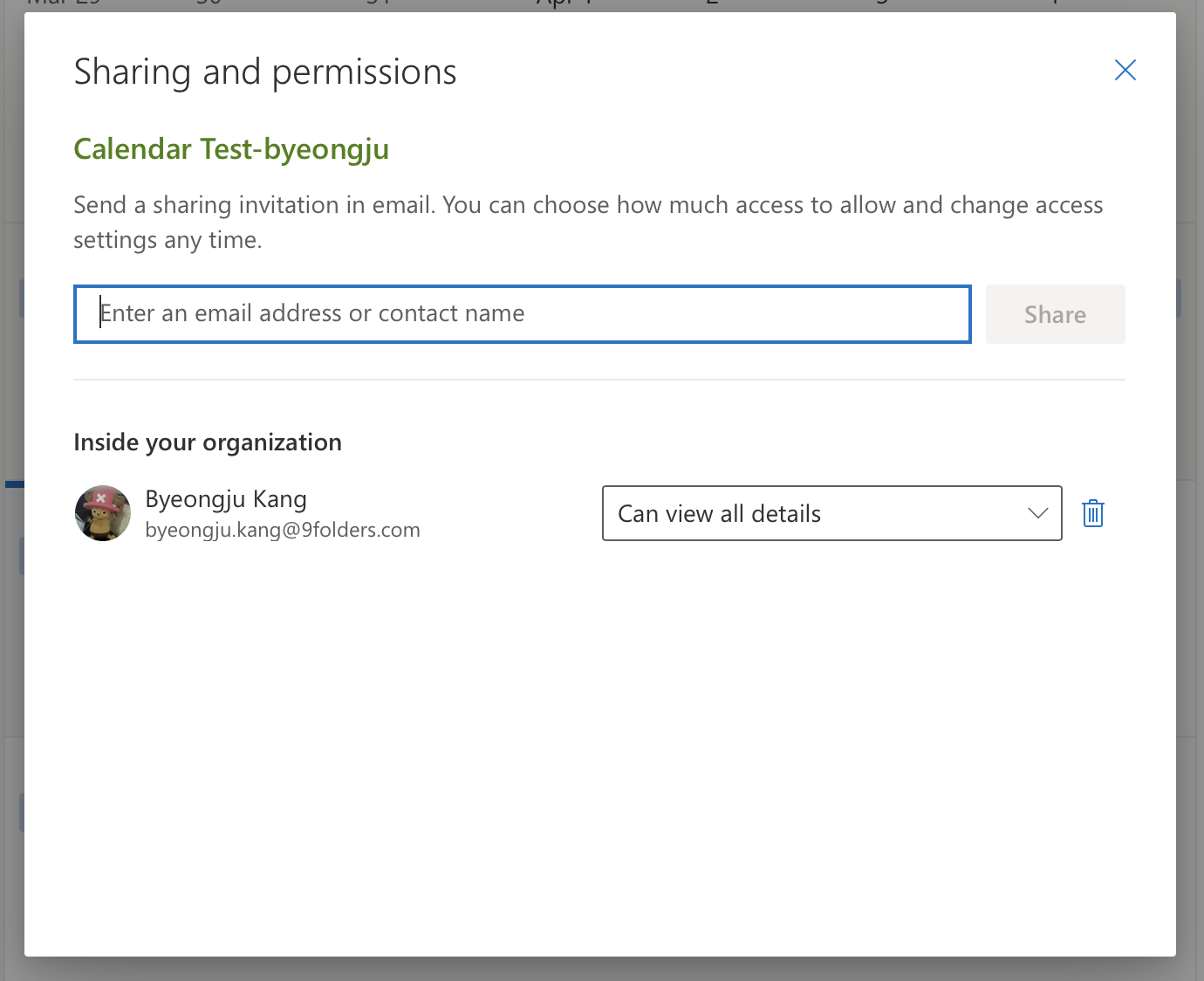 |
2. How can Invitee add the shared calendar?
- How to accept the shared calendar in Nine
If your colleague sent the shared calendar's invitation mail to you, you will have to open it in Nine and you can add it by tapping "Add This Calendar" button. And if you go to the Nine Calendar, you can see the added shared calendar in Nine.
Nine - Settings > Select your account > Calendar > Shared calendar
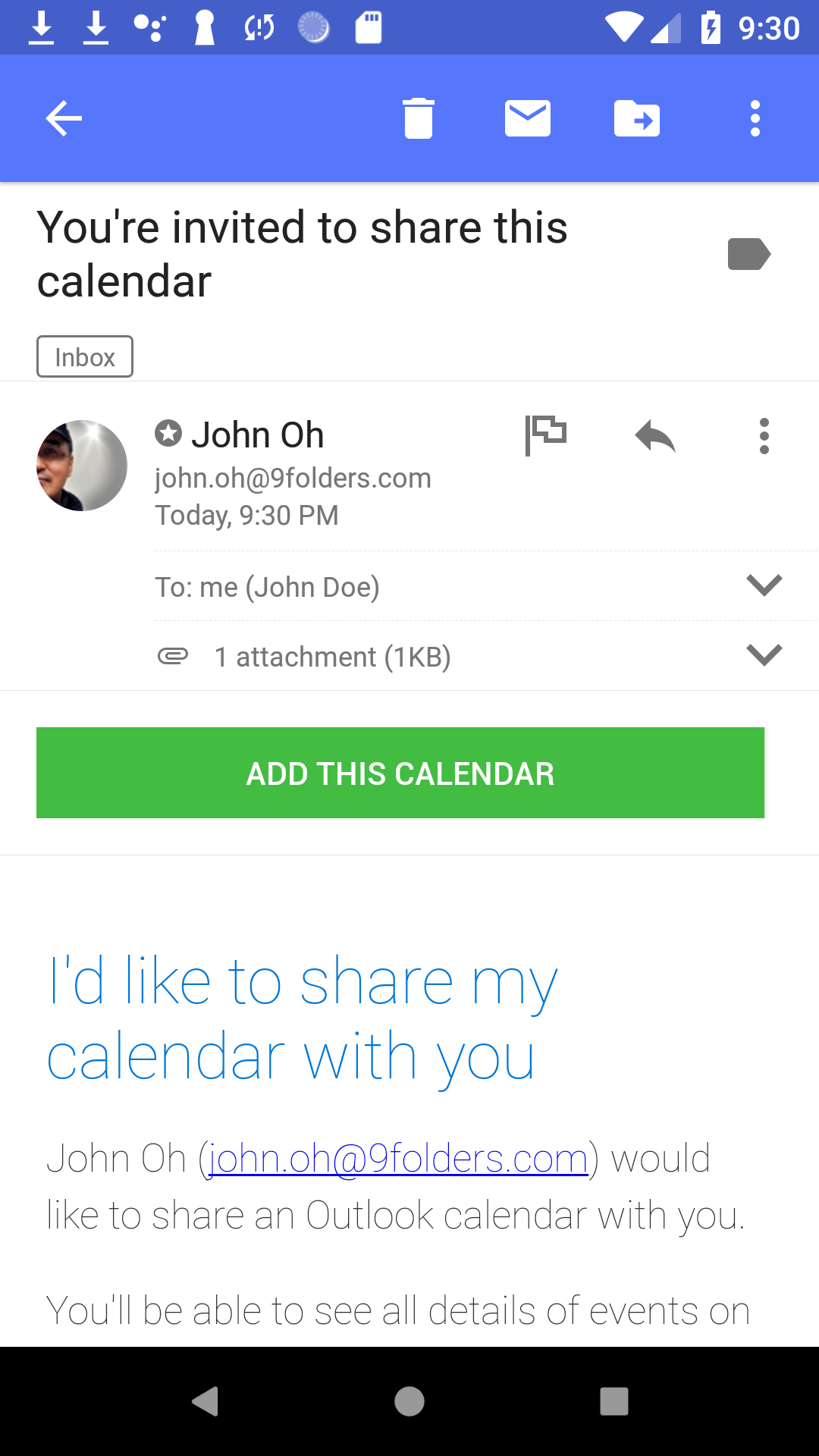 | 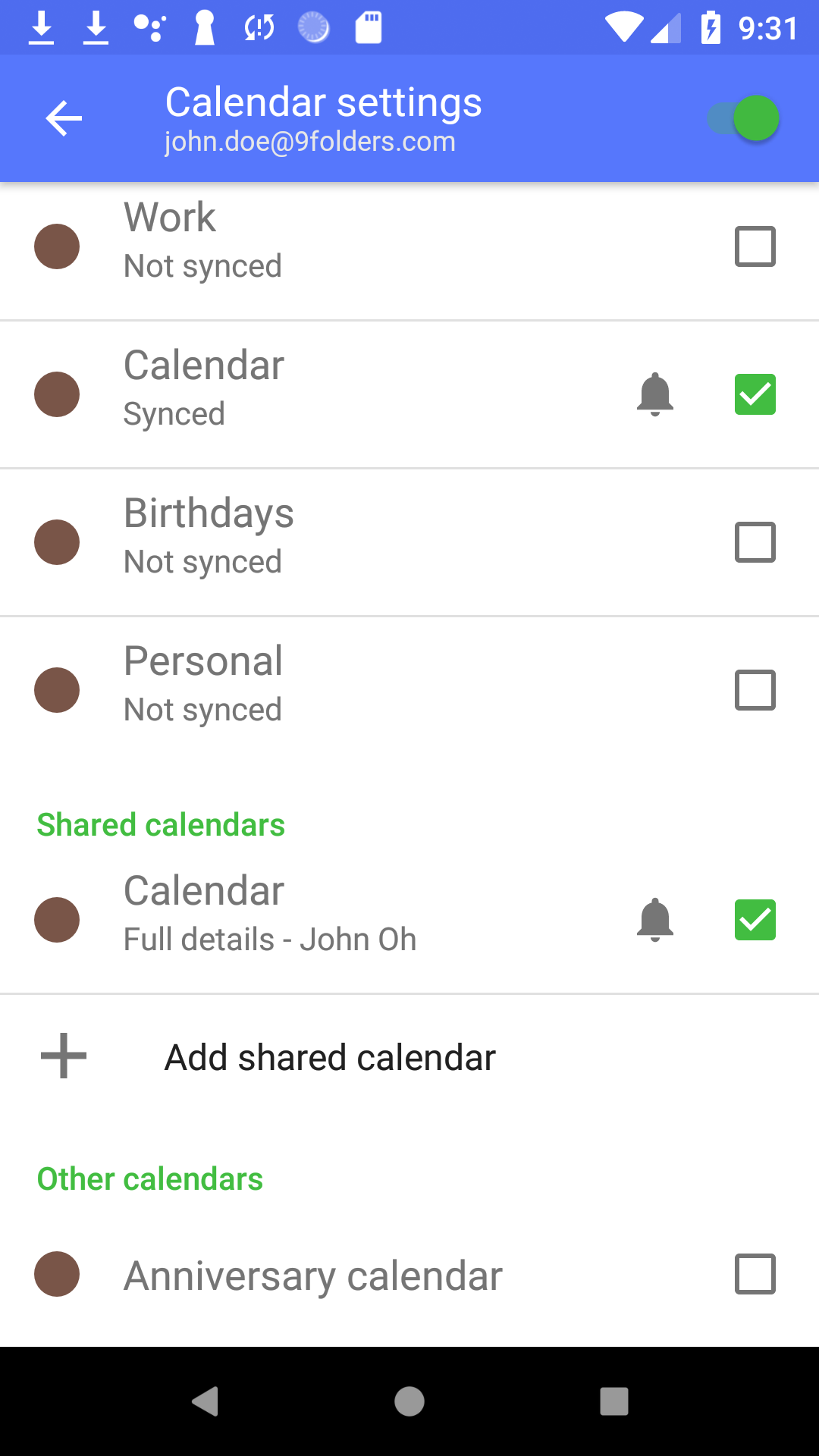 |
- How to accept the shared calendar invitation mail in OWA
But if you couldn't find the button(Add This Calendar) in your invitation mail, you should accept it in OWA.
First of all, go to https://outlook.office365.com/mail with your browser and accept the invitation email to accept it.
Then go to the following path of Nine and search for the email address of the owner of the shared calendar and add it.
Nine Settings > Select your account > Calendar > Add shared calendar > Search > tap open after typing the owner's email address.
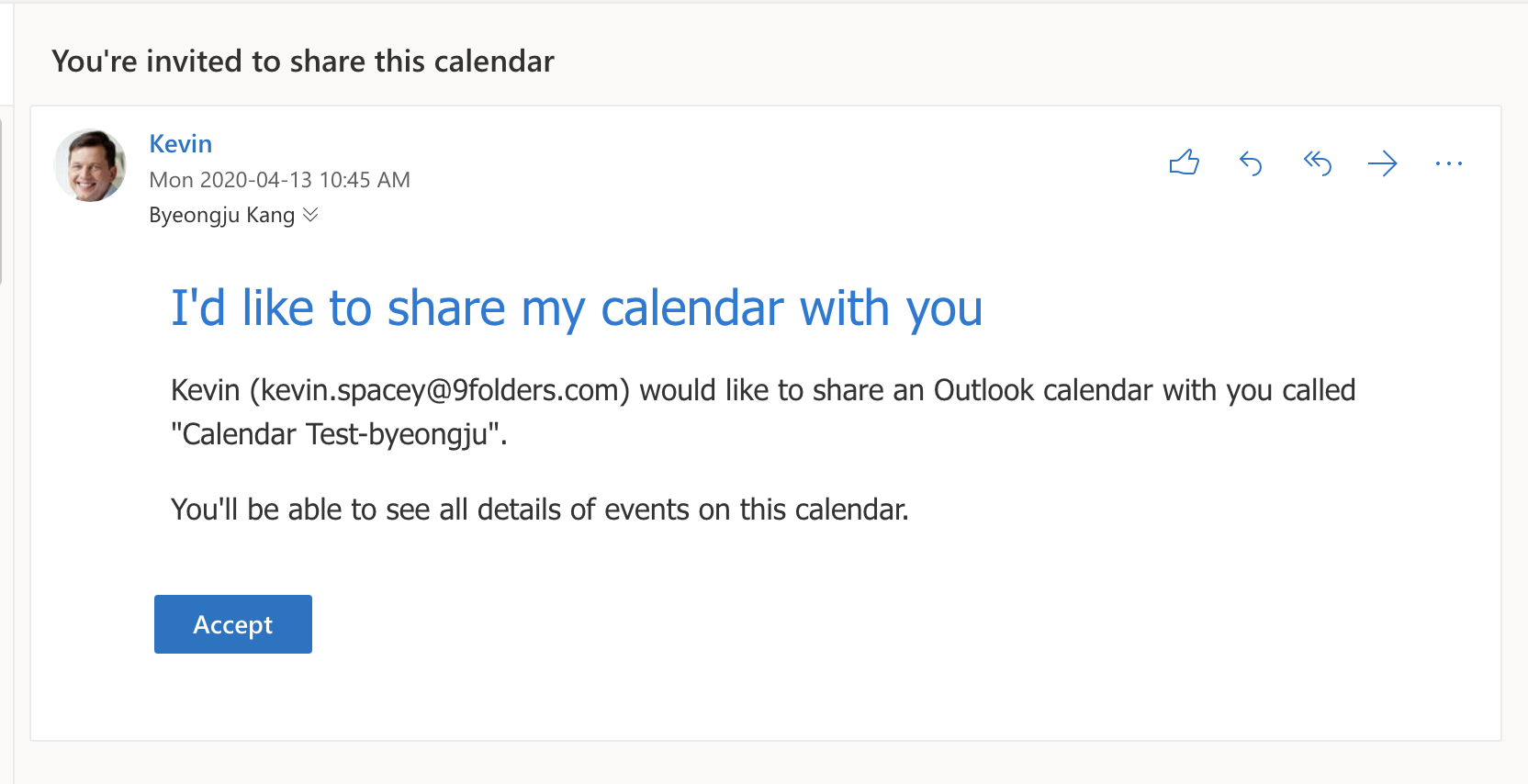 |
- How to add a shared calendar in Nine Calendar directly
You can add a shared calendar through searching an owner's email address in Nine Calendar.
Nine Setting > Account > Calendar > Shared calendars > Add shared calendar > Search
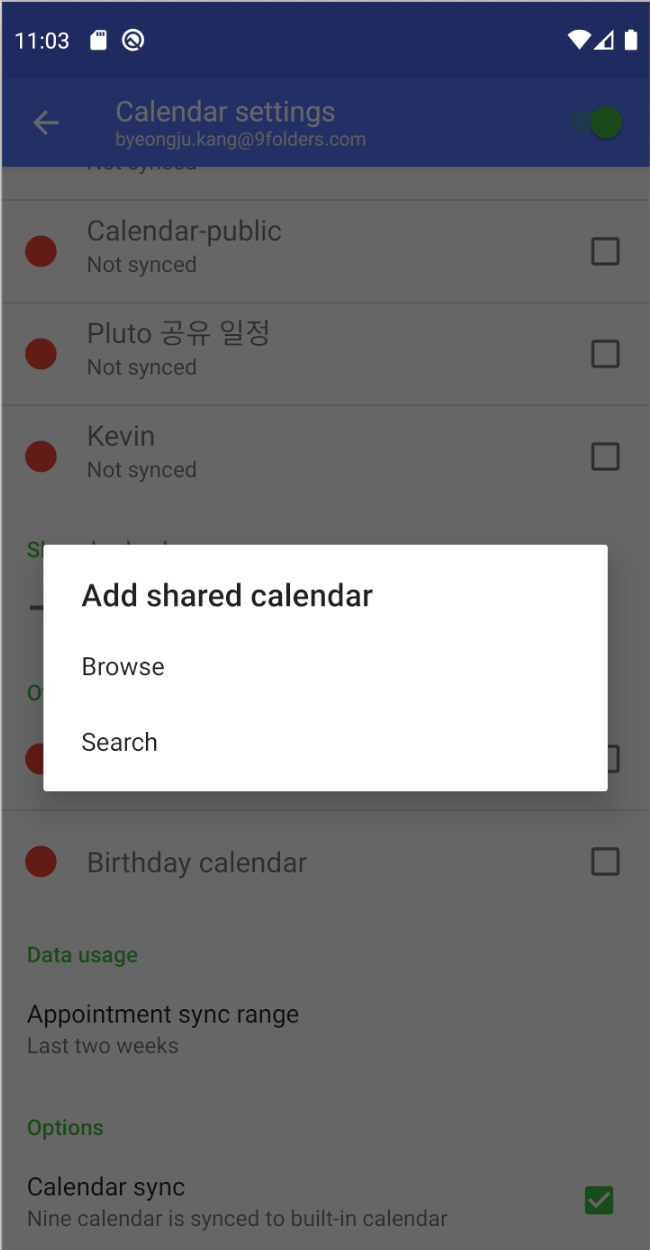 |
Browse
You can get and add a shared calendar from a list of shared calendars that you can add.
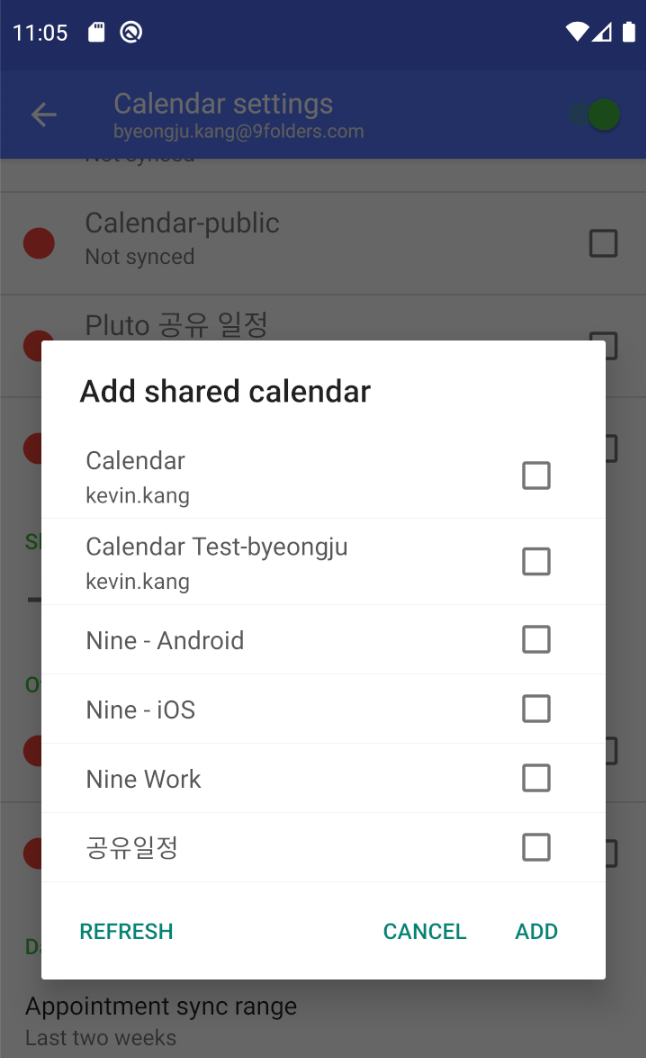 | 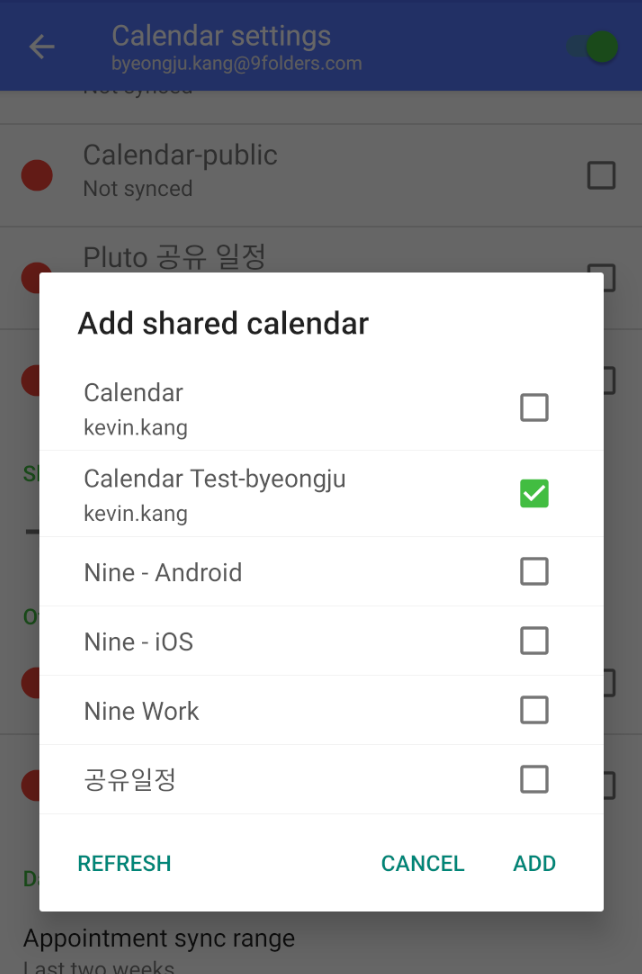 | 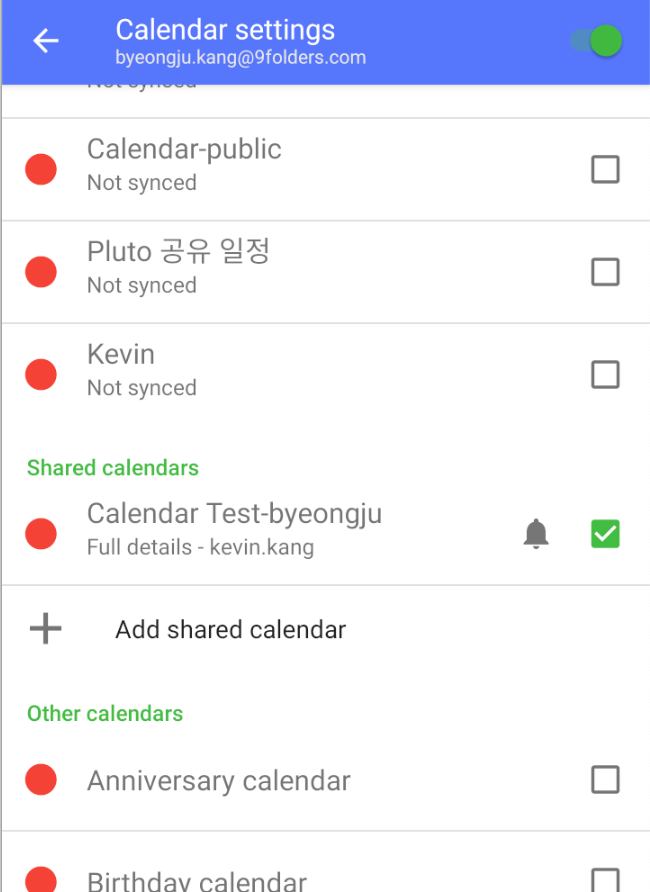 |
Search
You can add a shared calendar by searching the email address of the owner who shared the calendar.
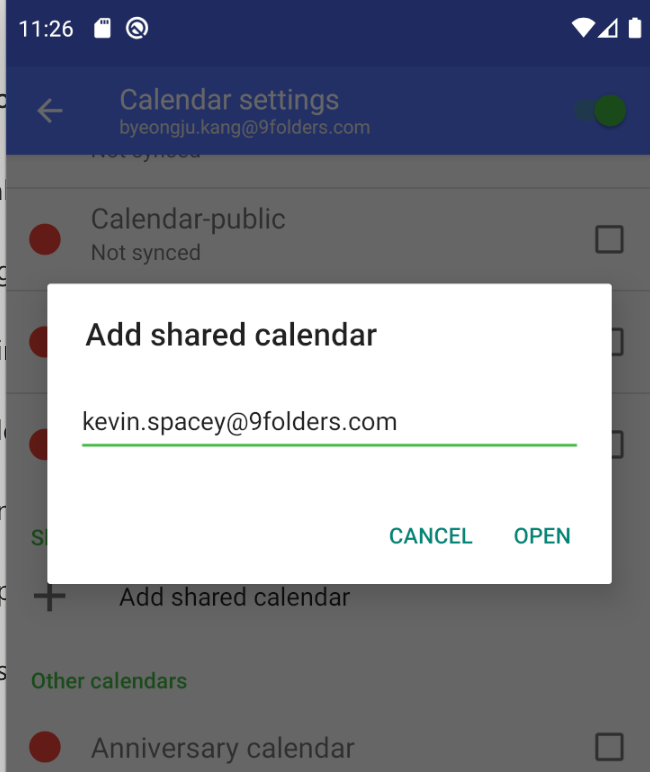 | 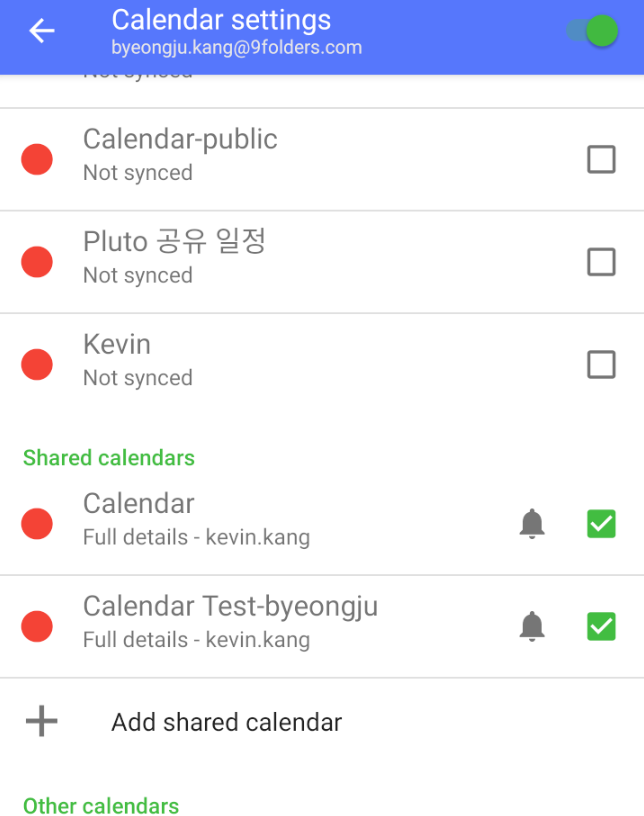 |
